¶ Bases
¶ Overview
There are three types of Bases within SDCS
- Main/Secondary Airbases are in fixed locations on the Map and can be captured by either coalition, visually identified on F10 map by coloured hexagons (main), and Objective name (secondary)
NALCHIK AB- Airbases function as both Aircraft spawn locations and capturable strategic objectives
- For more info on available Airframes and Lives, see https://wiki.strategic-dcs.com/en/mechanics/lives
- FARPS are player placed assets that are coalition restricted and can only be destroyed (not captured)
- FARPs are essential for Rotary Wing operations, and are important strategic assets that must be built, moved and protected by players
- Objectives are new, heavily defended, capturable logistics hubs.
- All map Objectives must be captured in order to win the campaign
- Cargo can only be sent to/from Objectives, Airbases and Factory's. FARPs no longer have this function
- RP, used for unit production is provided almost entirely from Objectives (50% from owning the zone, 50% from built Shelter)
Once either has been captured/deployed, you may place a Shelter at an Airbase/Objective or FARP which enable you to take additional weapons and produce RP (see Shelters below)
Bases are important for your coalition besides just being a place to spawn and reload player aircraft.
- Airbases/Objectives are the only locations where new ground units can be delivered from a Factory
- Airbases/Objectives allow ground units already deployed to be moved quickly around the map by player or AI cargo flights
- Airbases act as spawn/despawn locations for E2 AWACS and air-to-air refueling tankers
Relevant chat commands: -bases -deletefarp -spawn
¶ Tips
- Airbases and FARPs both have two levels of construction: with and without a Shelter
- Bases without a Shelter only allow logistics helicopters spawns
- You can destroy an enemy shelter with a large bunker-busting bomb (such as the GBU-31v3/v4 or GBU-24) to prevent the enemy from spawning at that base (until they rebuild it).
- If you are not able to spawn at a base your team controls, you will get a notification when trying to slot. Some reasons you cannot slot include
- If you have no lives available
- Base is damaged or does not have a built shelter
- Airbases are very important defensive strongholds
- Your coalition can deliver new ground units directly to the airbase, but your enemy will need to drive to the location
- Airbases generally have large areas of flat ground, which is required for large static SAM sites
- FARPs are very important to winning a campaign – your coalition can have up to 8 different FARPs on a map
- FARPs act as forward spawn locations for player helicopters (and AV-8B), meaning there is less flying time before your team can attack an enemy location
- More forward FARPs act as additional spawn zones as well – if all of one aircraft type at a FARP is occupied, you could build a second FARP to enable more friendly aircraft closer to the battle
- Any player aircraft can refuel and rearm at a FARP – if you place it on a straight and flat road, even fixed-wing aircraft can land and use it (but they cannot spawn there).
- FARPs act as forward spawn locations for player helicopters (and AV-8B), meaning there is less flying time before your team can attack an enemy location
¶ Airbases
Airbases are the standard Airbases within DCS World, in known, fixed locations on the map.
Each airbase will have a selection of available fixed wing and rotary wing modules for both coalitions.
¶ Capture
¶ Non established
When no enemy is present and the airbase is neutral and not established, you need only to:
- Have units within 2.5km of the Airfield’s Map Marker
When complete, you will become the owners of that Airbase
You must repair the Airbase by delivering a Base Crate from another location and unpack it, after which you will be able to slot.
¶ Enemy Present
In order to take over an airbase in contested zone you must:
- Outnumber enemy by 80% within 2.5km of the Airfield’s Map Marker
- Have at least one unit within 100m of the Airfield’s Map Marker
- Enemy must be down to their last 2 units or less
Once this criteria is complete, all enemy units within 2.1km will surrender and be removed from the map
This prevents being unable to rearm/refuel due to the presence of enemy within 5nm.
When capturing an enemy airbase, any enemy shelters are destroyed
You must repair the Airbase by delivering a Base Crate from another location and unpack it, then you are able to build your own shelter
¶ Maintenance
¶ Damage
An Airfield becomes DAMAGED when the Shelter is destroyed outside of the initial 5 hour period of a campaign.
When an airbase is damaged, you will be unable to spawn new shelters, and several other base assets / resources.
To repair a damaged airbase, deliver a Base Crate from another location and unpack it, remember to spawn your Shelter to enable you to take weapons after repair!
¶ FARP
FARPs are your gateway to success, they provide a location for rearm, refuel and reduce the distance for Helicopter operations.
FARPs can be deployed by players almost anywhere on the map as long as they are outside of any exclusion zone (dashed green circle around Objectives, FARPs, Factories or Bases). In order to prevent over extension to open up far rearward bases, you must be within 40nm of a friendly Airbase or Objective
They have a selection of Rotary wing aircraft, along with the ability to store your Harrier life
As they are fully player placed with real time spawning available and allow full rearm-refuel capabilities, you may wish to place them on roads to enable road bases for all fixed-wing operators to utilize.
¶ Building a FARP
Deliver a “Base Crate” from any established base, and use standard crate unpack to select where you want the FARP pad to be.
Base Crates can be loaded into any Utility Helicopter or Aircraft, and M939/Kraz Trucks.
FARPs have 2 optional, unique objects that allow for increased weapon availability, and defensive resilience: Shelter B, and Ammo Depots.
Spawn a Shelter using the F10 menu for Attack Helicopter spawns, and rearming capabilyt
Ammo depots are not required, but up to 8 Ammo Depots can also be placed around the FARP for added defensive resilience. Note that this may make finding your FARP easier.
The FARP pad will be on your exact position, so make sure it’s a safe and level LZ, and clear of any obstructions.

There will also be a map marker, denoting the FARP to ensure you know which slots to select from the slot selection list. You are able to immediately select a slot from this FARP.
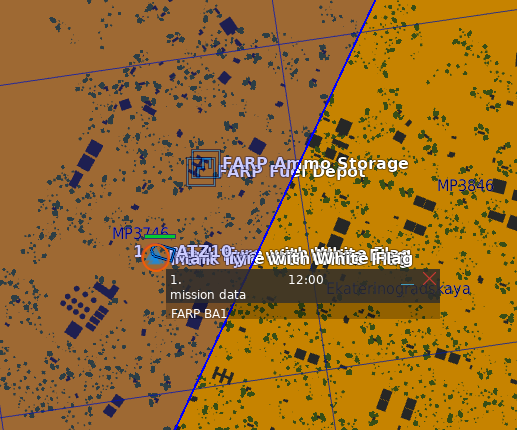
¶ FARP Maintenance
In addition to the standard Shelter available at all bases, FARPs have additional assets to improve their resilience against destruction.
¶ Ammo Depots
You may have up to 8 Ammo Depots deployed at a FARP that can be placed between 100m, and 1km of the center of the FARP pad
These can be obtained from F10 (Other) → F2 (Cargo) → F3 (Spawn Items) → F1 (Base Items) → F6 (FARP Ammo Depot)
¶ Damage
A FARP becomes DAMAGED when any of the supporting assets (ammo depots or shelters) are destroyed.
For instance, should your shelter be destroyed, you are not able to deploy another shelter, or additional supporting assets until you have repaired the base.
¶ Repair
To repair a base deliver and unpack a “Base Crate" from another location
¶ Destroying
A FARP is destroyed when all Ammo depots, and shelters have been destroyed
If no shelters, or ammo depots have been placed, you must destroy the generators located at the FARP pad itself.
If you destroy the generators, and the farp does not get removed, it means there must be a FARP asset nearby!
Once destroyed, the FARP is removed.
¶ Helping find FARP Assets
If you are struggling to find FARP assets, place a JTAC or other offensive unit (MBT, IFV etc) on the enemy FARP pad itself.
This will start revealing units within a 250m, growing radius every 10 minutes (so after 30 minutes, any asset within 750m will be detected, and at 40 minutes 1000m)
- Your team will receive a notification that you are searching for assets
- The enemy team will receive a notification that you are searching for assets!
¶ FARP Status
You can obtain the FARP status by F10 -> F1 (summary) -> F2 (Base Summary) which will inform you to the current status of all airbases and FARPs.
¶ Shelters
Shelters limit advanced weapons such as JDAMs, Fox3, HARMs, JSOW that are in the rearm/refuel menu at Airbases.
JDAMs, HARMs and JSOWs are not available at FARPs
They have a “Build Time” of 45 minutes, during this time you will have a"Pump Station" (lacking a better object for the time being)

If the enemy destroys this pump station, the base becomes damaged and requires a repair using a Base Crate.
When completed, you will have a large Shelter at an Airbase, or a smaller Shelter at a FARP
Airbase and objective Shelter:
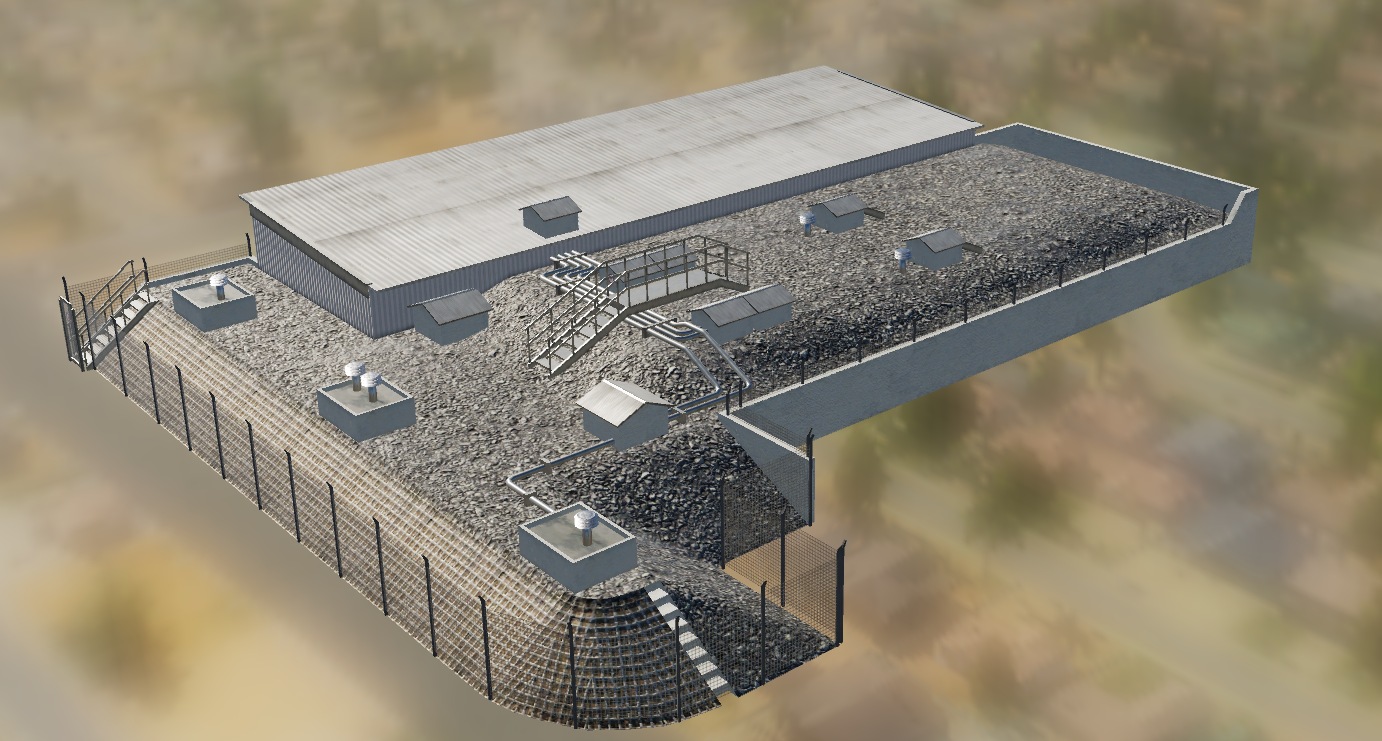
FARP Shelter:
