At Strategic DCS, we love a player controlled ground war and making use of Combined Arms
¶ Slots
¶ JTAC
All users that have Combined Arms have access to JTAC slots to control units individually.
¶ Tactical Commander (TacCom)
TacCom ability to move units, order Cargo, unpack trucks etc is available from all slots, meaning you can be flying and still move ground units!
Tactical commander slots increase the abilities of JTAC, enabling the way pointing of AI units.
At present, TacCom is unrestricted.
In the future, we will add a self-qualification to obtain TacCom access rights that will help ensure server stability by having player learn and acknowledge the risks of “bad waypoints” and commitment not to push units across mountains or deep forest areas where the AI struggles to handle path finding.
¶ Cargo Codes
These codes are referenced in later sections:
¶ Predefined Cargo Descriptions
Due to space constraints on the spawn menu, these are the following pre-defined compositions, you may also obtain this list in-game using
F10 (Other) → F4 (Help) → F1 (Freight)
| Marker Content | Description | Contents Blue | Contents Red | Costs |
|---|---|---|---|---|
| CARGO TANK | Tank platoon | 12x Abrams, 6x M2 Bradleys, 2x JTAC | 12x ZTZ-96, 6x ZBD, 2x JTAC | 64 OP |
| CARGO LTANK | Light tank platoon | 5x Abrams, 3x M2 Bradleys, 1x JTAC | 5x ZTZ-96, 3x ZBD, 1x JTAC | 28 OP |
| CARGO DEFENSE | Defense platoon | 10x Linebackers, 8x Gepards, 2x Roland | 10x Chapparals, 8x Tunguska, 2x Tor | 62 OP |
| CARGO LDEFENSE | Light defense platoon | 5x Linebackers, 4x Gepards, 1x Roland | 5x Chapparals, 4x Tunguska, 1x Tor | 31 OP |
| CARGO RECON | Recon platoon | 12x JTAC, 8x LAV-25 | 12x JTAC, 8x BTR-82 | 40 OP |
| CARGO LRECON | Light recon platoon | 6x JTAC, 4x LAV-25 | 6x JTAC, 4x BTR-82 | 20 OP |
| CARGO ARTY | Artillery platoon | 4x Paladins, 1x LAV-25, 1x Gepard | 4x Firtina, 1x BTR-82, 1x Tunguska | 21 OP |
| CARGO TRINITY | Base SAM defense | Patriot, IRIST, SA15 | SA10, SA11, SA15 | 77 DP / 75 DP |
| CARGO MRSAM | MRSAM package | IRIST, SA15, 4 Gepard | SA11, SA15, 4 Tunguska | 39 DP / 37 DP |
| CARGO SRSAM | SRSAM package | NASAMS, SA15, 4 Gepard | SA6, SA15, 4 Tunguska | 30 DP |
| CARGO LOGISTIC | Logistics trucks | 10x Trucks | 10x Trucks | 40 OP |
¶ Unit / Composition Codes
These codes are available in game using the F10 (Other) → F4 (Help) → F1 (Freight)
Of note - you can use any alias in cargo codes, and any non-alpha numeric character is optional, as such:
M-2orM2will both work forM-2 BradleyT-72,T72,T 72will all work to obtain aT-72B3
| CODE | Coalition | JTAC Marker code | Aliases | Unit Type | OP/DP Cost |
|---|---|---|---|---|---|
| JTAC | Blue | JTAC | M1025, Hummer, HMMWV | M1025 | 2 OP |
| JTAC | Red | JTAC | Tigr | Tigr | 2 OP |
| M1134 | Blue | AT | Stryker, ATGM, AT | M1134 Stryker ATGM | 2 OP |
| Meph | Red | AT | VAB, ATGM, AT | VAB Mephisto | 2 OP |
| Sborka | Both | EWR | Dog Ear, EWR | Dog Ear radar | 2 OP |
| LAV25 | Blue | IFV | LAV, IFV-L, IFV | LAV-25 | 2 OP |
| BTR82 | Red | IFV | BTR82A, IFV, IFV-L | BTR-82A | 2 OP |
| M2A2 | Blue | IFV | M-2, Bradley, IFV-H, APC | M-2 Bradley | 2 OP |
| ZBD | Red | IFV | ZBD04A, ZBD04, APC, IFV-H | ZBD04A | 2 OP |
| Merk4 | Blue | MBT | Merk, Merkava, Merkava4, MBT-L, MBT-M1 | Merkava Mk4 | 4 OP |
| T-72 | Red | MBT | T-72B3, MBT-L | T-72B3 | 4 OP |
| T-80 | Red | MBT | T-80U, T-80UD, MBT-M1 | T-80UD | 4 OP |
| Chall | Blue | MBT | Chal, Chal-2, Chall-II, chally, chally2, MBT-M2 | Challenger2 | 4 OP |
| Leclerc | Red | MBT | LECL, MBT-M2 | Leclerc | 4 OP |
| M1A2 | Blue | MBT | M1A1, M-1, Abrams, M-1 Abrams, MBT, MBT-H | M-1 Abrams | 4 OP |
| ZTZ | Red | MBT | ZTZ96, ZTZ96B, MBT, MBT-H | ZTZ96B | 4 OP |
| Vulcan | Blue | AAA | AAA, AAA-L | Vulcan | 3 OP |
| Shilka | Red | AAA | ZSU-23, ZSU-23-4, AAA, AAA-L | ZSU-23-4 Shilka | 3 OP |
| Linebacker | Blue | IRSAM | M6, LINE, IRSAM, IRSAM-L1, IRSAM-L2 | M6 Linebacker | 3 OP |
| Chap | Red | IRSAM | Chappy, Chappie, Chaparral, M48, IRSAM, IRSAM-L1, IRSAM-L2 | M48 Chaparral | 3 OP |
| Gepard | Blue | AAA | Gep, SPAAG, AAA-H | Gepard | 3 OP |
| SA-19 | Red | AAA | Tung, Tunguska, 2S6, Grison, SPAAG, AAA-H | 2S6 Tunguska | 3 OP |
| Roland | Blue | SHORAD | SHORAD, SPECIAL | Roland ADS | 4 OP |
| SA-15 | Red | SHORAD | Tor, SHORAD | Tor 9A331 | 4 OP |
| SA-8 | Red | IRSAM | Osa, SPECIAL | Osa 9A33 | 3 OP |
| M109 | Blue | ARTY | Paladin, ARTY | M-109 Paladin | 4 OP |
| Msta | Red | ARTY | ARTY | SAU Msta | 4 OP |
| SA15 Comp | Both | SA15 | SA15 Truck, SA15 C, SA15comp | SA-15 Composition Truck | 9 DP |
| SA10 Comp | Red | SA10 | SA10 Truck, SA10 C, SA10comp | SA-10 Composition Truck | 50 DP |
| SA11 Comp | Red | SA11 | SA11 Truck, SA11 C, SA11comp | SA-11 Composition Truck | 16 DP |
| SA2 Comp | Red | SA2 | SA2 Truck, SA2 C, SA2comp | SA-2 Composition Truck | 16 DP |
| SA3 Comp | Red | SA3 | SA3 Truck, SA3 C, SA3comp | SA-3 Composition Truck | 9 DP |
| SA6 Comp | Red | SA6 | SA6 Truck, SA6 C, SA6comp | SA-6 Composition Truck | 9 DP |
| S60 Comp | Red | S60 | S60 Truck, S60 C, S60comp | S-60 Composition Truck | 9 DP |
| Patriot Comp | Blue | PATRIOT | Patriot Truck, Patriot C, Patriotcomp | Patriot Composition Truck | 50 DP |
| Hawk Comp | Blue | HAWK | Hawk Truck, HAWK C, HAWKcomp | Hawk Composition Truck | 16 DP |
| IRIST Comp | Blue | IRIST | IRIST Truck, IRIST C, IRISTComp | IRIST Composition Truck | 18 DP |
| NASAMS Comp | Blue | NASAMS | NASAMS Truck, NASAMS C, NASAMScomp | NASAMs Composition Truck | 9 DP |
| RAPIER Comp | Blue | RAPIER | RAPIER Truck, RAPIER C, RAPIERcomp | RAPIER Composition Truck | 3 DP |
| BOFORS Comp | Blue | BOFORS | BOFORS Truck, BOFORS C, BOFORScomp | BOFORS Composition Truck | 2 DP |
| SILK Comp | Both | SILK | SILK Truck, SILK C, SILKcomp | Silkworm Composition Truck | 25 DP |
| UTIL | Red | TRUCK | M 818, M 969, UTILB | M 818 / M 969 with Build Crate | 4 OP |
| UTIL | Blue | TRUCK | Kraz, UTILB | KrAZ6322 with Build Crate | 4 OP |
| UTILF | Both | TRUCK | UTIL with Factory Crate | 4 OP | |
| UTILJ | Both | TRUCK | UTIL with JTAC Tower Crate | 4 OP | |
| UTILE | Both | TRUCK | UTIL with EWR Crate | 4 OP |
¶ Compositions
See https://wiki.strategic-dcs.com/en/mechanics/custom-sams
When landing with a composition, you will unpack a ZIL Truck that houses the composition. This Truck is worth the entire RP value of the site, so they are high priority targets.
You can find out what a truck contains by selecting the unit on the F10 Map and viewing the Callsign, in this case, a BOFORS composition
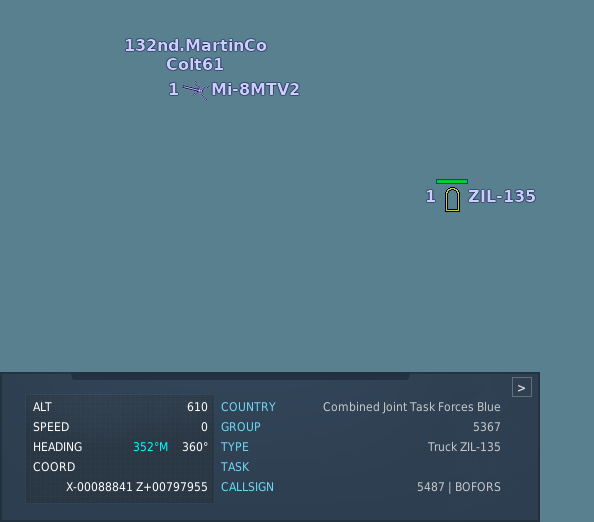
¶ Relocating
You may load this truck as internal cargo (F10 (Other) → F2 (Cargo) → F2 (Internal Cargo Actions) → F3 (Load Internal Cargo) to eligible logistics player units (FW/RW) Allowing you to transport and unload / unpack the units in any location you wish using the same Internal Cargo Actions Comms Menu, or by using the -unload and -unpack chat commands.
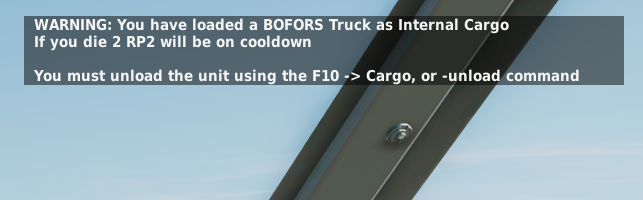
Note: When carrying this internal cargo, you remain liable for the cost of the units if you die.
¶ Unpacking Compositions
¶ JTAC/TacCom First Person
In either of these roles, you may unpack the composition by jumping into the vehicle and using the standard internal cargo unpack item or -unpack chat command
¶ Chat Command
You may also append the unit id to the -unpack chat command.
For example, in the bofors truck above, we have a callsign of 5487 | BOFORS, in which case we could use -unpack 5487 to unpack the truck into a composition build site.
This is very useful if you jump in TacCom, set some way points and then jump into an aircraft, and want to unpack it once it has reached the intended destination.
¶ Creating New Units
There are multiple ways to spawn units to enable options that best suit the players
Most ground units are obtained from Factories with the exception being base elements such as:
- Ammo Depots
- Shelters
- Factory Crates
- EWRs
Which are obtained from the Airbase itself within a distance from the center runway marker, Objective or FARP pad.
¶ Cargo Carrying Aircraft
Players can transport up to 20 cargo units flying in one of the following Airframes:
(* = aircraft that the AI also uses for cargo flights)
- C-130J *
- CH-47F *
- Mi-8
- UH-1H
- TF-51
- C-101
- L-39
- MB-339
- F-86
- MiG-15
- MiG-19
¶ Crate Carrying Aircraft
Players can transport 1 internal crate flying any of the aircraft listed above, as well as the helos listed below:
- Mi-24P Hind
- OH-58D Kiowa
- SA342M/L Gazelle
¶
Via Chat Command (Either pre-defined or custom cargo options)
If you want something other than the pre-defined cargo collections, you may load a custom selection of units / compositions using chat commands.
When loading custom cargo, you are allowed to have up to 20 slots. Most ground units take up 1 slot, but compositions may take up more than 1 slot (LRSAM is 4 slots, all other SAM compositions are 2 slots)
To do this, we use a chat command -load CARGOCODE where CARGOCODE is replaced with what you wish to load.
Examples:
| Chat Command | Blue Content | Red Content |
|---|---|---|
| -load 4JTAC, 4MBT-H | 4 JTAC, 4 Abrams | 4 JTAC, 4 ZTZ-96 |
| -load IRSAM-L1, 2UTIL, IFV-L | Linebacker, 2 Utility Trucks, M-2 Bradley | Chapparal, 2 Utility Trucks, ZBD-04A |
| -load L-ATT | Large attack predefined group | Large attack predefined group |
- Once loaded, fly to a nearby Objective or Airbase, and use the chat command
-cargo unloador the F10 Menu - F10: Other / F6: Cargo / F2: Unload Cargo - For Rotary Wing, they will spawn around where you landed
- For Fixed Wing, they will spawn randomly within one of our pre-designated spawn areas at the location

¶
Code Validation
If you want to know what units you'll get, and how much RP it will cost, use the chat command -cargocode CODE
For Example:
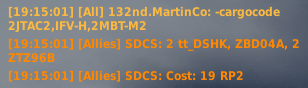 |
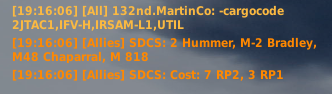 |
¶ AI Deployed Units
You may use AI to deliver cargo from the nearest factory, to a friendly Objective or AIRBASE
¶ Marker
Marker based AI Cargo Spawns allow much more control, and open you up to custom compositions using the same format as player flights.
Create a Marker anywhere within the target Airbase/Objective radius, or 1km of a Factory with the text CARGO CODE
When placed near an active Factory, the units will immediately spawn around the marker position
Examples:
| Chat Command | Blue Content | Red Content |
|---|---|---|
| CARGO 4JTAC, 4MBT-H | 4 JTAC, 4 Abrams | 4 JTAC, 4 ZTZ-96 |
| CARGO IRSAM-L1, 2UTIL, IFV-L | Linebacker, 2 Utility Trucks, M-2 Bradley | Chapparal, 2 Utility Trucks, ZBD-04A |
| CARGO PATRIOTcomp, 2JTAC | Patriot Composition Zil Truck and 2 JTAC | Not Applicable (use SA10comp instead) |
¶ Code Suffix
There are a number of additional parameters you may add to the end of your marker:
| Code Suffix | Meaning |
|---|---|
| FW | Force a fixed wing flight - Fixed wing flights may start with a Rotary flight from the factory, to the closest airbase, C130 from the airbase → airbase followed perhaps, by a rotary from Airbase to destination FARP |
| FA | Force departure from Factory A instead of closest factory |
| FB | Force departure from Factory B instead of closest factory |
| FU | Force a flight from the unrestricted airbase instead of closest factory |
| DEFEND | Instead of spawning MBTs, IRSAMs, AAA etc. around the marker, use the pre-planned “Base Defence” positions that are used at mission start for initial population of base defences. Only works on main Airbases |
Note: Best practice using markers to deliver freshly created units is using the closest Objective or Airbase instead of delivering them directly to the farthest point/frontline.
Good chain is the following: Factory → Closest Objective/Airbase → Closest Airbase to frontline by fixed wing airframe (An-30/C-130) → Closest Objective by helicopter.
Note: There is a restriction that says you can only have 2 flights from point to point. For example, you can send only 2 C-130/An-30 flights between 2 airbases, but can't send 2 more cargo helicopters same route - it is always two. Same goes for factory delivery flights - you can't have more than 2 in total.
E.g. sending units from Factory directly to frontline FARP is blocking whole supply chain and makes it inefficient.
¶ Chat
You can also use -spawn CODE chat command to call AI units in, or spawn units around the factory.
Functionally this works the same as creating a marker on your current position with the CODE text and follows the same rules and format.
¶ Relocating Existing Units
As the ground war progresses, we will find ourselves needing to move units around the front
Each relocation flight can take up to 20 units and relocate them to an Airbase or Objective. You can not relocate units into the field, BUT, you can relocate units from the field
You may always relocate units, by player, or AI regardless of the connected players, and there is no minimum range.
Cargo must originate outside of the destination Objective/Airbase. Cargo can not be moved within the same zone by helicopter.
If you disconnect, are shot down, or otherwise fail to deliver your cargo, the RP will be added to cooldown
¶ Nearby Units (Human flights only)
You can load nearby units through the F10, or chat command
- Land near the units you wish to relocate
- These can be anywhere on the map!
- To load the nearest 20 eligible units within 500m
- Comms Menu:
F10 (other) → F6 (Player Freight Loading) → F1 (Load Nearby Units) - Chat Command:
-load near- If you wish to load units less than 500m to limit extraction, you can add an optional distance
-load near 50to get units within 50m
- If you wish to load units less than 500m to limit extraction, you can add an optional distance
- Comms Menu:
- Fly and deliver them to the destination Objective or Airbase
- Units will be automatically unloaded at the destination upon landing
- Fixed wing: random, pre-defined spawn point around the base
- Rotary Wing: In a circle around you, so best avoid rolling landings
- Units will be automatically unloaded at the destination upon landing
¶ Map Marker (AI Flight)
Map marker based loading is useful for AI flights, and for human fixed wing flights whilst sat on the runway / apron.
- Create a Map Marker near the units you wish to extract with some text example: “units”
- Consolidate your units within 500m of the marker
- Create a marker near your destination Airbase or Objective with the text:
CARGO MARK units- This will load the closest units around the marker with the text
units, and spawn a suitable AI flight - The marker can then be removed, and is not case sensitive
- By default, Cargo is sent using CH-47 Chinook, unless specified, as below.
- This will load the closest units around the marker with the text
- The flight will head to the destination and land, unpacking the units around your mark
- If you wish to load units less than 500m to limit extraction, you can add an optional distance
CARGO MARK 100 unitsto pick up only the units within 100m of your mark. - If the start and end point of the flight are both Airbases, you can choose to use a C130/AN30 instead by ending with
FWto have:CARGO MARK 100 units FWto load units within 100m and use a Fixed Wing Cargo plane
As with spawn flights, appending FW to the marker, will force a fixed wing flight from A to B, which maybe useful in nearby airbase to airbase relocations
¶ Map Marker (Human Flight)
- Create a Map Marker within an Objective/Airbase with some text example: “units”
- Consolidate your units within 500m of the marker
- Use chat command
-load mark units - The units are despawned and “loaded” into your Aircraft
- Fly to the destination and your units will automatically unpack when you land
- Fixed Wing: random spawn point around the base
- Rotary Wing: In a circle around you
- If you wish to load units less than 500m to limit extraction, you can add an optional distance
-load mark 1000 unitsto get up to 20 units within 100m
¶ Unit Limits
There is a limit on the number of units that your coalition can deploy at any given time and these can be viewed using the F10 menu, or with the chat command -limits
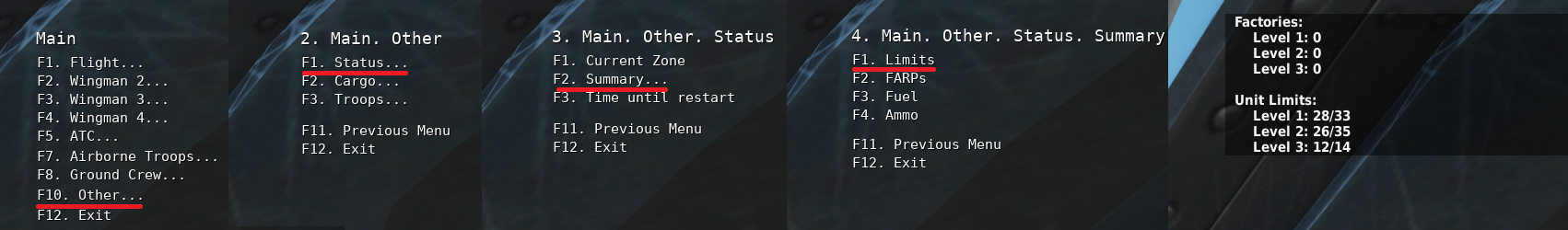
The base number of units is determined based on the number of units within a campaign initial units miz file and so is variable for each campaign and as we make adjustments to the default pre-allocated units.
You are able to increase the limits by capturing objective points