¶ YouTube
¶ Overview
JTACs are essential scouting tools which provide invaluable intelligence on enemy movements.
Tactical Commanders can, and should be moving JTAC units regularly. At the very least they should be kept in tactical scouting positions to provide your team with the info they need to find and attack enemy units.
JTACs need to be within certain ranges, and have LoS (Line of Sight) to be functional.
Note Line of sight is just terrain based and does not account for buildings or trees
JTAC spotted enemy units will be marked on the F10 map automatically. The mark will be removed if the enemy unit is dead, has moved and is no longer in range/LoS, or if a player manually deletes the map marker.
They provide spotting, and smoking capabilities:
- Marks every 5 minutes
- F10 Map Marker between 1000m and 10m of the actual unit position at time of update
- The fuzziness of the marker depends on the distance between the target and the unit detecting
- If a regular unit has line of sight on a target from 1nm, the fuzz will be 1000m, move that unit closer, to get LoS from 0.5nm = fuzz 500m and so on
¶ 3 types of JTACs
- Ground Units/JTAC Towers
- Player Rotary Wing
- Player Fixed Wing
¶ Ground Units
All units are JTACs in some capacity
| Tier | Blue | Red | Range | Spot |
|---|---|---|---|---|
| All Units | 1nm | All units within range that have line of sight | ||
| Mobile JTAC | Hummer | Tigr | 5nm | All units within range that have line of sight |
| JTAC Tower (Static) | Command Center | Command Center | 15nm | All units within range that have line of sight |
¶ -smoke Commands
- Players can use smoke to get more precise information on JTAC detected units
- Chat Command: -smoke (closest mark to you), -smoke XXXX (map marker ID), or -smoke EJ46 to request smoke for the zone based around EJ46
- For example, here is a JTAC marked MBT. It is located somewhere within a 520meter radius of mark 6155.

- Type in the chat window -smoke 6155
- Top right corner of your screen, you will get a message with range and bearing from the F10 mark to where the unit/s are.
- Note that the actual smoke in-game is exactly on the mark, in this case 6155, and not where the unit is.
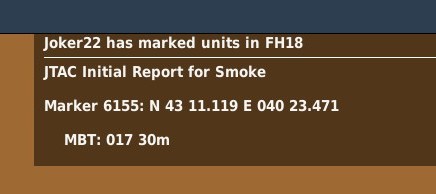
- You can now use the draw tools on the F10 map to mark the unit. Remember to change range units from Imperial to Metric!

- If you missed the original message, don't worry. Press ESCAPE and open Message History. Or just type the -smoke command again.
- F10 Command: F10 -> Status -> JTAC -> Mark units in zone
- Generates colored smoke on the JTAC marker and provides player a message with the Bearing and Range from the marker/smoke to the actual position of the unit(s).
- red smoke marks red units, blue smoke marks blue units
- Enemy will be notified that they are being smoked!
- This smoke lasts 5 minutes
- Repeating the smoke command will re-send you an updated Smoke marking reference message.
- You will be unable to request smoke for a varying duration based on player population and distribution
- Smoke requests are limited on a per-zone basis
¶ JTAC Tower
You may place up to 8 JTAC Towers, these can be placed anywhere on the map.
The JTAC tower is a player deploy-able Command Center (tower with 2 radio masts)
- Obtained as a crate from a Factory, or any Base/Objective/FARP with an active Shelter
- Can be carried internally of Utility Trucks, or logistics helicopters
- Initial deployment takes 30 minutes to “build”, before any intelligence is reported
¶ Player RW JTAC
To provide more immediate feedback and further supplement ground offensive and hunter killer operations we have the Player JTAC
This is only available when not carrying cargo (as this would provide vastly increased situational awareness carrying risky loads like tanks etc.).
You will be notified upon departure if you're acting as a JTAC and is available in:
- Mi-8
- UH-1H
- Gazelle
- Kiowa
- CH-47F
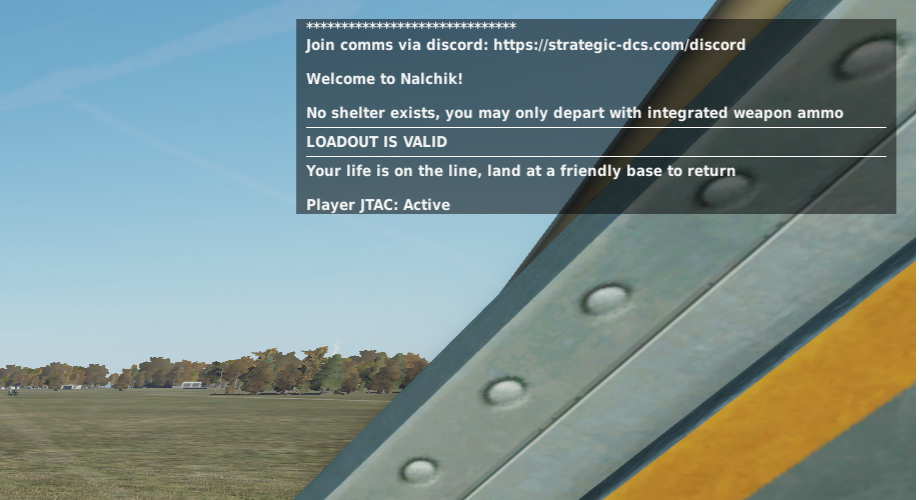
What happens when you're a player JTAC:
- Ability to detect FARPs, and automatically create a persistent marker if you get within range based on the presence of a shelter
- Shelter Absent: 700m
- Shelter Present (Shelter B) 2800m
- Automatically detects the 2 closest units and 2 highest priority units within 5nm, without aggregation
- Updates every 10 seconds!
- Provides bearing and range calls so you can help coordinate friendly assets
- Also referenced by -smoke commands
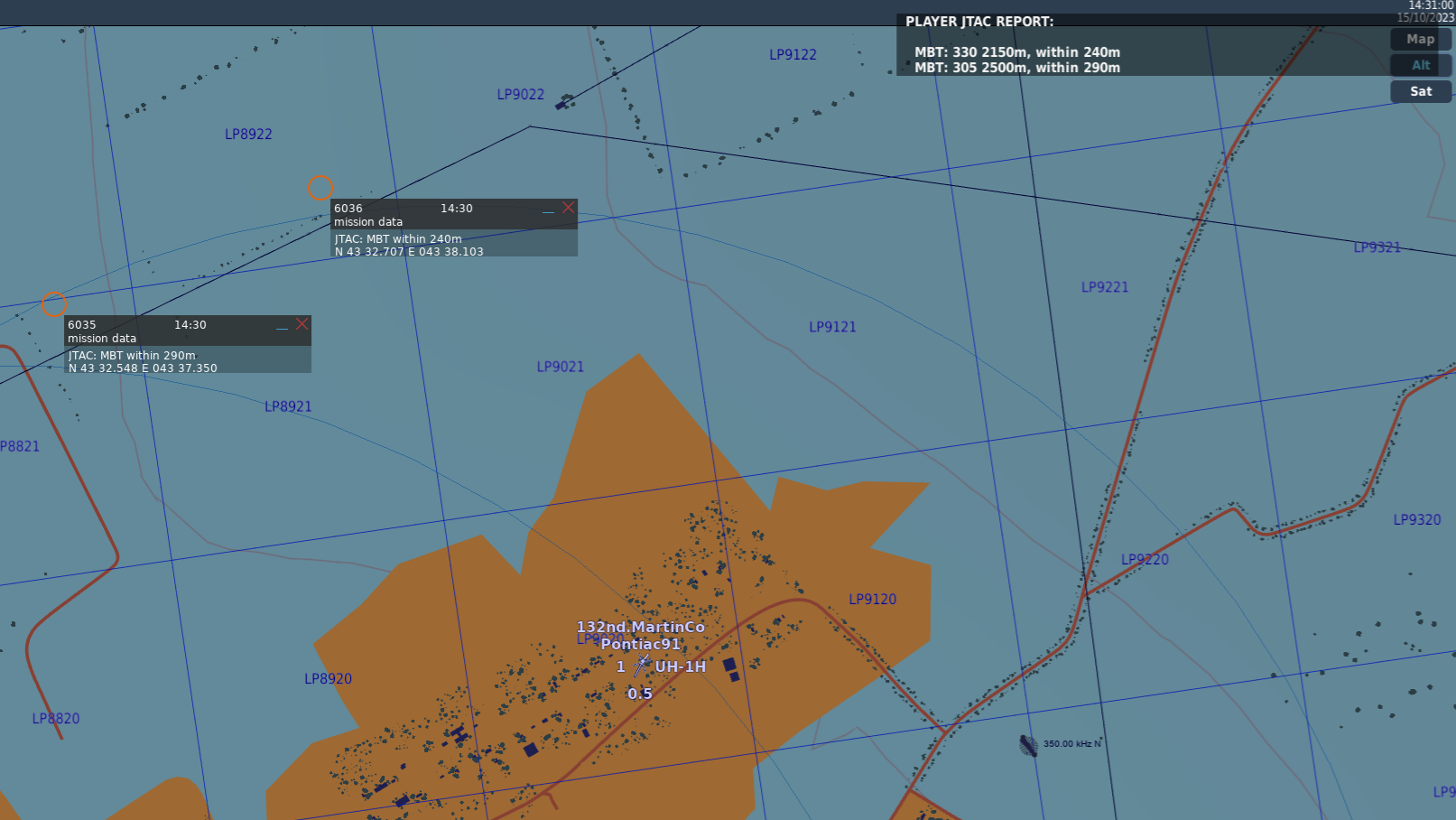
¶ Player FW JTAC
FW JTAC is an excellent tool which allows you to survey large areas of territory quickly, though not without risk. Altitude restrictions put you firmly in range of enemy SHORAD and IRSAMs
Players may fly certain FW Aircraft that operate similarly to RW. You still need LoS, and you can still scan up to 5nm each direction.
Although, there are some differences:
- Intel is not “live” but is processed after landing at a friendly base
- Altitude restricted to less than 12kft AGL. Fly above this and you will not gather any intel, but only in the areas which you exceed this height
- Airframe restrictions apply. All Trainers, and some Legacy Aircraft have this function
- AJS-37, F-14B, F-4E, F-5E, MiG-15, MiG-19, MiG-21, MiG-29, Mirage 2000, Mirage F1, C-101, L-39, F-86, MB-339, TF-51
- You may carry weapons, just not Fox 3 (Given the module layout, this only applies to the F-14 Phoenix missiles)